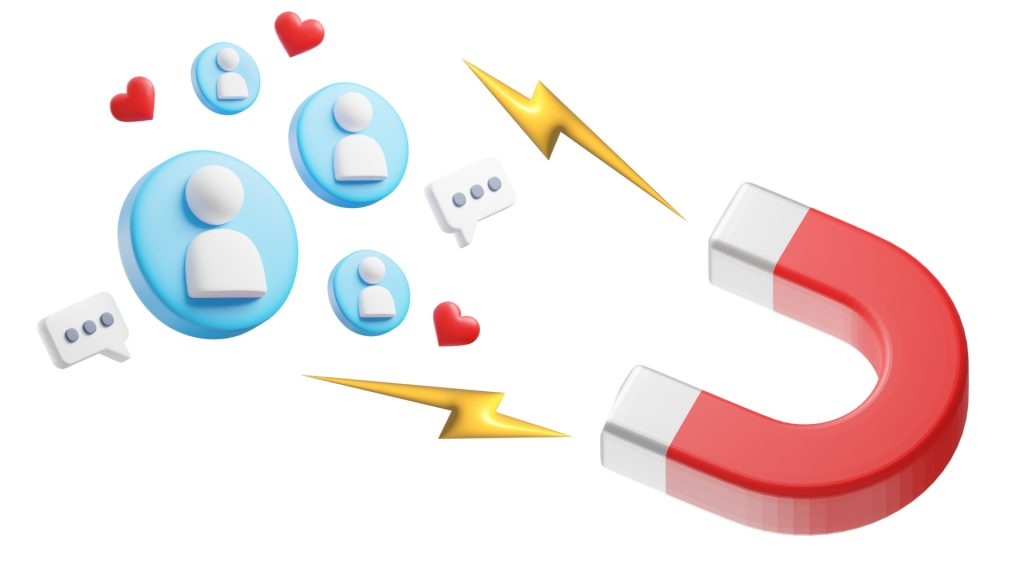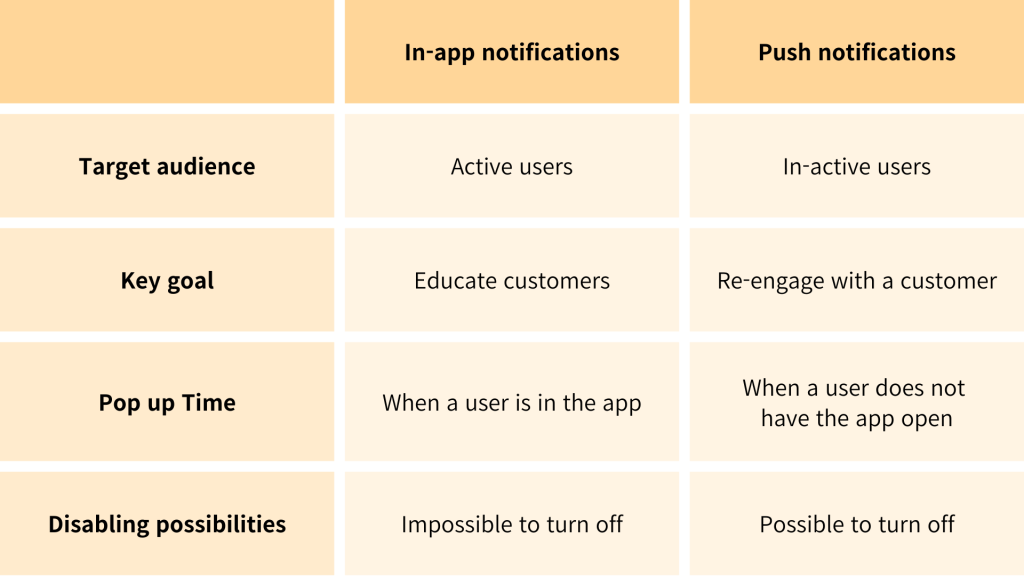In the fast-paced digital landscape, businesses must leverage effective communication tools to enhance customer experiences and drive engagement. In-app messaging vs push notifications is a critical comparison that can influence how brands interact with their users. Understanding the unique strengths of each method can significantly impact your overall customer engagement strategy.
What Are In-App Messaging and Push Notifications?
Before diving into the comparison, it’s important to understand what these communication tools are.
- In-App Messaging: It involves sending targeted messages directly within an application, allowing brands to engage users while they are actively using the app. These messages can be tailored to the user’s behavior and context, providing relevant information, updates, or promotional content that enhances the user experience.
- Push Notifications: It is a message sent directly to a user’s device, regardless of whether the app is open or in use. They appear on the user’s lock screen or notification center, grabbing attention even when the app is not active.
Advantages of In-App Messaging
One of the primary benefits of in-app messaging is that it reaches users when they are already engaged with your app. This makes it an ideal tool for delivering contextual messages based on user behavior. Here are some key advantages:
- Contextual Relevance: In-app messages can be crafted to suit the user’s current activity, making them more relevant and engaging. For example, if a user is browsing a specific product category, an in-app message can provide tailored recommendations or discounts.
- Higher Engagement Rates: Since in-app messages are delivered while users are actively engaging with the app, they tend to see higher open and interaction rates. This immediacy increases the likelihood of user engagement and drives meaningful interactions.
- Enhanced User Experience: In app messaging can significantly improve user experience by delivering personalized content in a non-intrusive manner. This can help build a stronger connection between the brand and the user, fostering loyalty and retention.
- Less Disruption: Unlike push notifications, which can disrupt users at any time, in-app messages only appear when users are already engaged. This minimizes interruptions and ensures that the communication feels more natural and relevant.
Drawbacks of In-App Messaging
Despite its benefits, in app messaging has limitations:
- Limited Reach: In-app messages can only be delivered when the user is actively using the app, which can limit their reach compared to push notifications.
- Context-Sensitive: If used excessively or without context, in-app messages can feel intrusive and degrade the user experience.
If you’d like to learn more about in-app message, visit here.
Advantages of Push Notifications
Push notifications excel in reaching users outside of your app, making them a valuable tool for re-engagement and time-sensitive messages. Key advantages include:
- Wide Reach: Push notifications can be sent at any time, reaching users regardless of whether they are currently using your app.
- Time-Sensitive: These are excellent for urgent messages such as time-limited offers, reminders, or transactional updates.
- Higher Visibility: Push notifications appear directly on a user’s device, making them hard to miss.
Drawbacks of Push Notifications
While powerful, push notifications also have their downsides:
- Intrusive Nature: Since they appear outside the app, push notifications can feel disruptive, especially if not properly targeted or timed.
- Higher Opt-Out Rates: Users are more likely to disable push notifications if they find them irrelevant or too frequent.
- Limited Personalization: Compared to in-app messaging, personalizing push notifications can be more challenging.
When to Use In-App Messaging vs Push Notifications
Deciding between in app messaging and push notifications depends on your campaign goals, user behavior, and the type of message you want to deliver. Here’s a breakdown of when to use each:
- Use In-App Messaging When:
- You want to guide users through a process (e.g., onboarding or feature adoption).
- Your message is directly tied to user behavior within the app.
- You want to provide a personalized experience without disrupting the user.
If you’d like to learn more about personalization, visit here.
- Use Push Notifications When:
- You need to reach users who aren’t actively using your app.
- Your message is time-sensitive or transactional in nature.
- You want to bring lapsed users back into your app.
Finding the Right Balance
The key to effective communication is finding the right balance between in app messaging and push notifications. Each has its strengths, but overuse of either can negatively impact the user experience. When used strategically, they can complement each other to improve engagement, retention, and overall app success.
Wrapping Up
In the ongoing comparison of in-app messaging vs push notifications, in-app messaging often emerges as the superior option for creating personalized, engaging user experiences. By prioritizing context and relevance, brands can foster deeper connections with their audience, ultimately driving higher engagement and customer loyalty. By leveraging the strengths of in-app messaging, businesses can position themselves as leaders in customer engagement and retention, making it an invaluable tool for any brand looking to thrive in today’s competitive landscape.